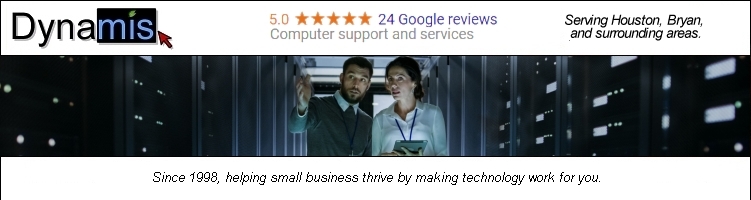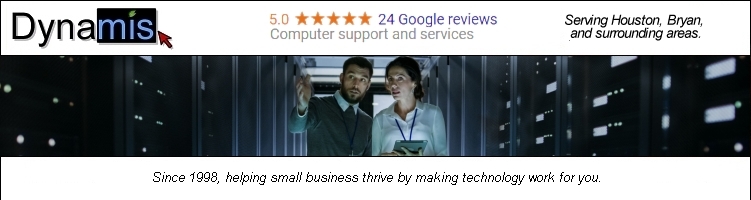Create a
filter on Worldclient web mail that automatically sends all [***SPAM messages
to the trash:
- On the left
side menu, click Options. (Note: On some themes, Options is a 'wrench' icon at the top of the page).
- On the right
side list, click Filters.
- Under New Filter, select these settings:
If Subject contains [***SPAM move to
Trash.
(You will need to type in the [***SPAM part. The rest can be selected from the
drop down lists).
4.
Click the Add Filter button.
5.
That’s it, you have now created a filter
that automatically sends any messages with a subject containing “[***SPAM” to
the trash.
Dynamis | Internet Services Support Page