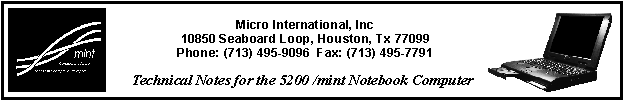
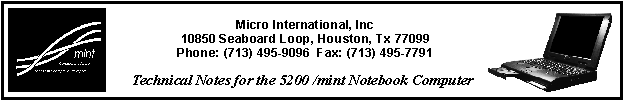
While it is possible for a hardware malfunction or crashed program to cause this error to appear at power-up time, the most likely culprit this year is the AntiCMOS.A virus!
The 5200 /mint reacts to this virus's small, potentially harmful changes to its CMOS settings by restoring the default values. When it does this, it presents the user with the above error at power-on time.
Some 5200 /mint notebooks will reset the CMOS to a value set that includes a "no hard disk" setting, in which case the notebook will not boot from the hard disk until the hard disk type is set to back to "Auto ID" again. To do this, Press Cntl-ALt-S when prompted, during the first 15 seconds or so of the 5200 /mint power-on procedure, to enter the SystemSoft SCU (CMOS setup). Then press Alt, and go to the Disk menu, and go to Hard Disk or Disk 1, and use TAB and the down arrow to highlight the Auto ID option. Now use the SPACE BAR to select AUTO ID, then Press Alt-X, and Enter, and Enter again.
The rest of the correct 5200 CMOS settings can be found in Tech Note #520 .
The AntiCMOS.A virus can be detected and removed using Norton Antivirus 3.0 (or higher). McAfee Antivirus does not detect or remove this virus.
[an error occurred while processing this directive]