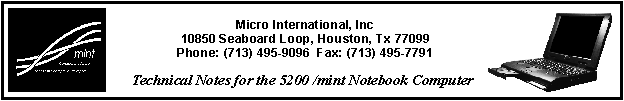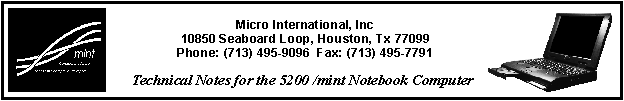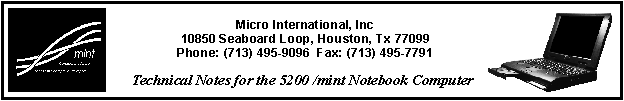
Copyright (c) 1996 Micro International. This information is for the benefit of Mint (Micro International)
customers only. We are prepared to file suit against any organization that duplicates or refers non-Mint
customers to this material without permission. To report such a violation, please call 1-800-967-5667.
#543: Synapticspad / serialmouse autoswitch
If you use a serial mouse on your 5200P at the office, but the built-in Synaptics pad on the road, use
one of these handy procedures to make your notebook automatically use the serial mouse if it is
present.
Micro International's MakeSearch 95 utility.
This utility, a mint exclusive, is copyrighted. Do not run it on any non-mint notebooks. It works by
making the Synaptics driver check the COM1 port for a mouse before any other port. The Synaptics
driver then defaults to the PS/2 glidepoint if no mouse is present on COM1.
- Make sure you have the Synaptics Touchpad Driver installed.
- Download this file: mkssynap.exe to your \win95 directory, or whatever other directory that you installed
Windows 95 to.
- Edit your \win95\win.ini file using Notepad (in Start/Programs/Accessories). If you installed Windows
95 in another directory, you'll need to edit the win.ini file in that directory.
- Beside the line run=, add mkssynap.exe. There may be other .exe's there already; just make sure there
is a space between each seperate .exe. If there are no other exe's listed, you will end up with
run=mkssynap.exe for that line.
- Save the file and restart your system twice. Now you can plug in a serial mouse to COM1 and use it, and
it will always override the built-in touchpad..
[an error occurred while processing this directive]