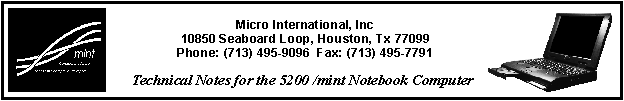
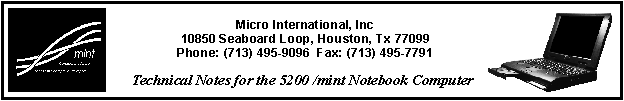
This document should be used by technical personel attempting to correct problems using PCMCIA cards on the 5200 /mint under Windows 95.
A. Check for PCMCIA slot(s) in Control Panel / System / Device Manager
If not there or corrupted, re-install Windows 95. Adding manually does not work.
B. Reboot system. SIS 5131 or Vadem 469 detected? Note that Plug and play bios extensions indicates SIS. Also, no indication at all indicates SIS (be careful - check twice!).
If Vadem:
Enter Win95
Command prompt > Regedit
Local Machine / System / Current Contol Set / Services / Class / PCMCIA
For each folder, make sure the Driver value is set to ssvadem.vxd
IF SIS:
Same as "If Vadem" but make sure value is set to sssis.vxd
Copy sssis.vxd to \win95\system (or the activeWin95 system directory)
C. If still trouble:
If modem:
Enter SCU, make sure COM2 is disabled
Restart Windows, enter Control Panel / Modems - modem should be COM2
Click diagnostics tab, select modem, click More Info
If modem responds, it is OK - call the tech support line for your communications application.
If ethernet card:
Reinstall Windows 95 to repair possible corrupted network bindery or driver configuration files
D. If still trouble:
Reinstall Windows 95, but this time change the install directory to c:\test95a
Follow the instructions above in section B.
Test the operation of the card(s) now; if they work, you need to re-install all your applications in this new directory.
Your old programs are still ready to be used in your old Win95 directory. To access the old directory, follow these command prompt steps:
> attrib -r -h -s msdos.sys
> edit msdos.sys
In the editor, change the name of the directory to the directory containing the installation of Win95 you want to access. Save the file when finished.
> attrib +r +h +s msdos.sys
Reboot and it will boot the installation you pointed to.
E. If still trouble:
Send your system to Micro International for troubleshooting, along with all cards which need to be used simultaneously. Please call 1-800-967-5667 for an RMA number first.
Note that Micro International technicians may sometimes recognize symptoms not covered by this document and request a step E "return system to shop" procedure without following this entire outline.
We recognize that returning the system to our location causes a high degree of inconvenience and lost productivity. We apologize for this, but promise to repair your system as quickly as possible. As of 12/13/96, current repair times are all falling within 48 hours; most are falling within 24 hours, and some are being completed within 6 hours.
[an error occurred while processing this directive]