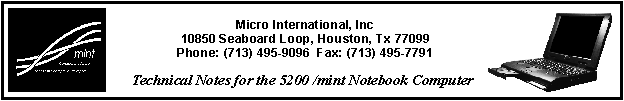
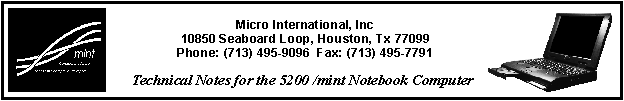
To install the driver on your SiS 5131 equipped 5200 /mint (including all 5200P mints):
(1) Run sssis.exe to create sssis.vxd. Then copy the sssis.vxd file to your \win95\system directory (or your \windows\system directory if that is where you installed Windows 95).
(2) Open up an MS-DOS Window and type regedit [Enter] at the prompt.
(3) Double-click on HKEY_LOCAL_MACHINE, SYSTEM, CurrentControlSet, SERVICES, CLASS, PCMCIA, and 0000, then double-click DRIVER on the right side, change the driver name from socketsv.vxd (or ssvadem.vxd) to sssis.vxd, and click on OK. If you have 0001 and/or 0002 folders listed in addition to the 0000 folder, also double-click these folders and make the same change to the driver name, clicking on OK after you make each change. Then click on the X at the top right corner of the registery edit window to return to the C:\WINDOWS> prompt.
Click the following link to download the driver.
SSSIS.VXD: SiS PCMCIA driver for Windows 95.
[an error occurred while processing this directive]