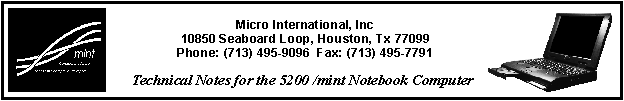
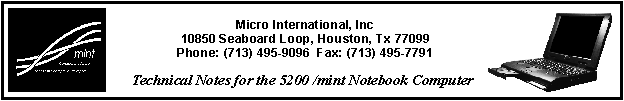
Note: It is possible to suspend the 5200 from within Windows 95 by simply pressing the suspend button (to the left of the power button). However, this circumvents some built-in provisions of the Windows 95 operating system. One side effect of this is that time will "stop moving forward" for your 5200 while it is suspended. To prevent this, use the suspend feature on the START menu, then use the suspend button when you are ready to use your notebook again. Use the procedure below to enable this feature if you don't have it on your Windows 95 START menu:
1. Go to the Control Panel.
2. Double click on the Power icon.
3. Change the "show suspend option in start menu" item to +Always, then click OK.
Your start menu will now include the Suspend option. Use it whenever you need to put your notebook in suspend mode, then use the actual suspend button (to the left of the power button) to bring it back out of suspend.
Note: In the same Power section of the Control Panel, you will see some options relating to a battery gauge. This feature is not supported on the 5200. We hope to implement it in future notebooks.
[an error occurred while processing this directive]