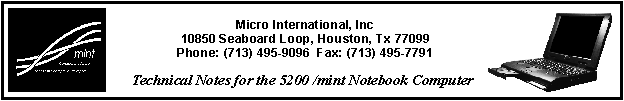
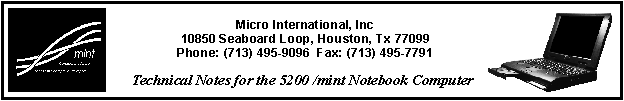
Under some circumstances, Windows 95 may report that it has detected an ESS 1788 or ESS 1788 plug and play sound card instead of the actual ESS 1688 which is integrated into the 5200. After manually changing the driver to the correct one for the ESS1688, you may find that you still have no CD Audio sound coming through. Try the following:
1. Turn off the "use mixer controls for this device" setting under Control Panel / Multimedia.
2. Shutdown Win95 and reboot your notebook.
3. At the same place in the Control Panel, turn the "use mixer controls ..." setting back on. Then go back to the mixer (volume control) and try changing the CD volume settings again.
Note: If you need the correct settings to enter for the ESS1688 (to manually force Windows 95 to use the correct driver), go into your CMOS setup by pressing Cntl-Alt-S when prompted, during the first 10 seconds of your notebook's power-up routine. You will find the values you need under Components / Audio IO/IRQ/DMA.
[an error occurred while processing this directive]